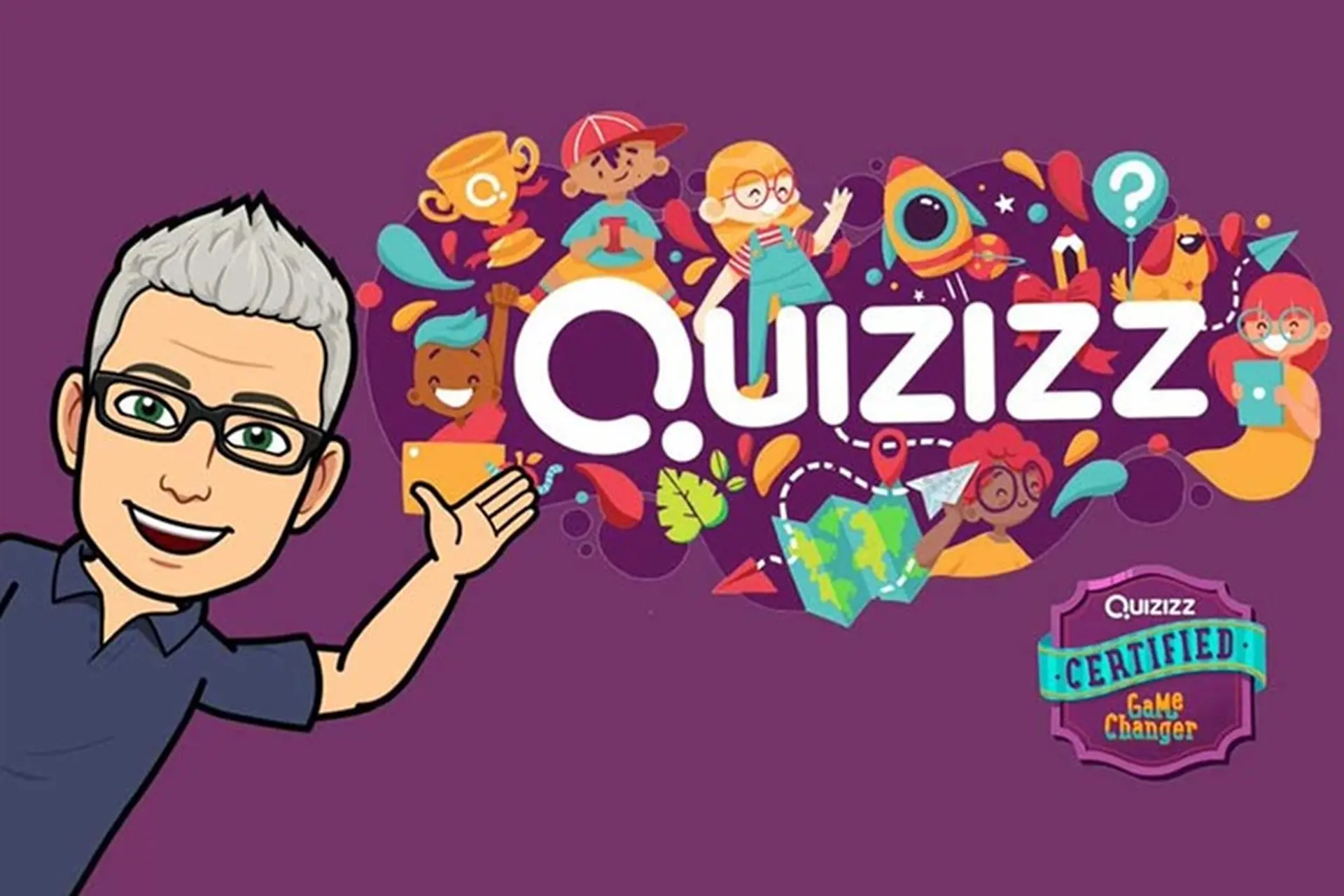In today’s tech-driven classrooms, Quizizz has become a go-to platform for interactive learning and gamified quizzes. One of its simplest yet most essential features is the “join code”—a short, unique identifier that connects students directly to a specific quiz or lesson. If you’re a teacher, student, or just curious about how Quizizz works, understanding the join code system is key.
What Is a Quizizz Join Code?
A Quizizz join code is a randomly generated string of letters and/or numbers that allows users to enter a live quiz or assigned activity. It acts like a room key—if you have the code, you can join the quiz session instantly.
Each join code:
- Is unique to a specific quiz session
- Is generated when a teacher starts or assigns a quiz
- Can be used by multiple participants (e.g., a full class)
Where to Get a Quizizz Join Code
Only the quiz creator (usually a teacher or host) can generate a join code. Here’s how they do it:
- Log into Quizizz as a teacher or host.
- Choose or create a quiz.
- Click “Start a live quiz” or “Assign homework”.
- Quizizz generates a join code on the screen—usually a 6-digit alphanumeric code.
- Share this code with students via email, LMS, projector, or directly in class.
Students or participants then enter the code at https://quizizz.com/join.
How to Join a Quiz Using the Code
- Go to quizizz.com/join.
- Enter the join code provided by the teacher.
- Type in your name or select a nickname (if enabled).
- Click “Join” to enter the quiz room.
Some quizzes may require a login, especially if the host enabled classroom tracking.
Use Cases for Join Codes
- Classroom Quizzes: Real-time competitions or formative assessments.
- Homework Assignments: Students complete quizzes at their own pace.
- Corporate Training: Trainers use Quizizz to engage employees with interactive content.
- Events or Games: Hosts run trivia contests using join codes for access.
Also Read: How To Join My Quizizz Account?
Common Problems and Fixes
| Problem | Solution |
|---|---|
| Code expired | The session may be over. Ask the host for a new code. |
| Entered wrong code | Double-check for typos; codes are case-insensitive. |
| Quiz not loading | Refresh the page or try a different browser/device. |
| “Only teachers can host” error | You’re trying to start a quiz instead of joining—go to the right URL. |
Tips for Teachers
- Set expiration limits on assignments to control access.
- Enable or disable nicknames depending on your classroom needs.
- Use reports and analytics after the quiz for performance breakdowns.
Final Thoughts
The Quizizz join code is the gateway to quick, easy, and fun digital learning. It’s simple for students to use, takes seconds to generate, and allows educators to run engaging sessions with minimal setup. Whether you’re in a classroom, a remote learning setup, or a corporate environment, mastering the join code system makes Quizizz a powerful tool for interactive engagement.