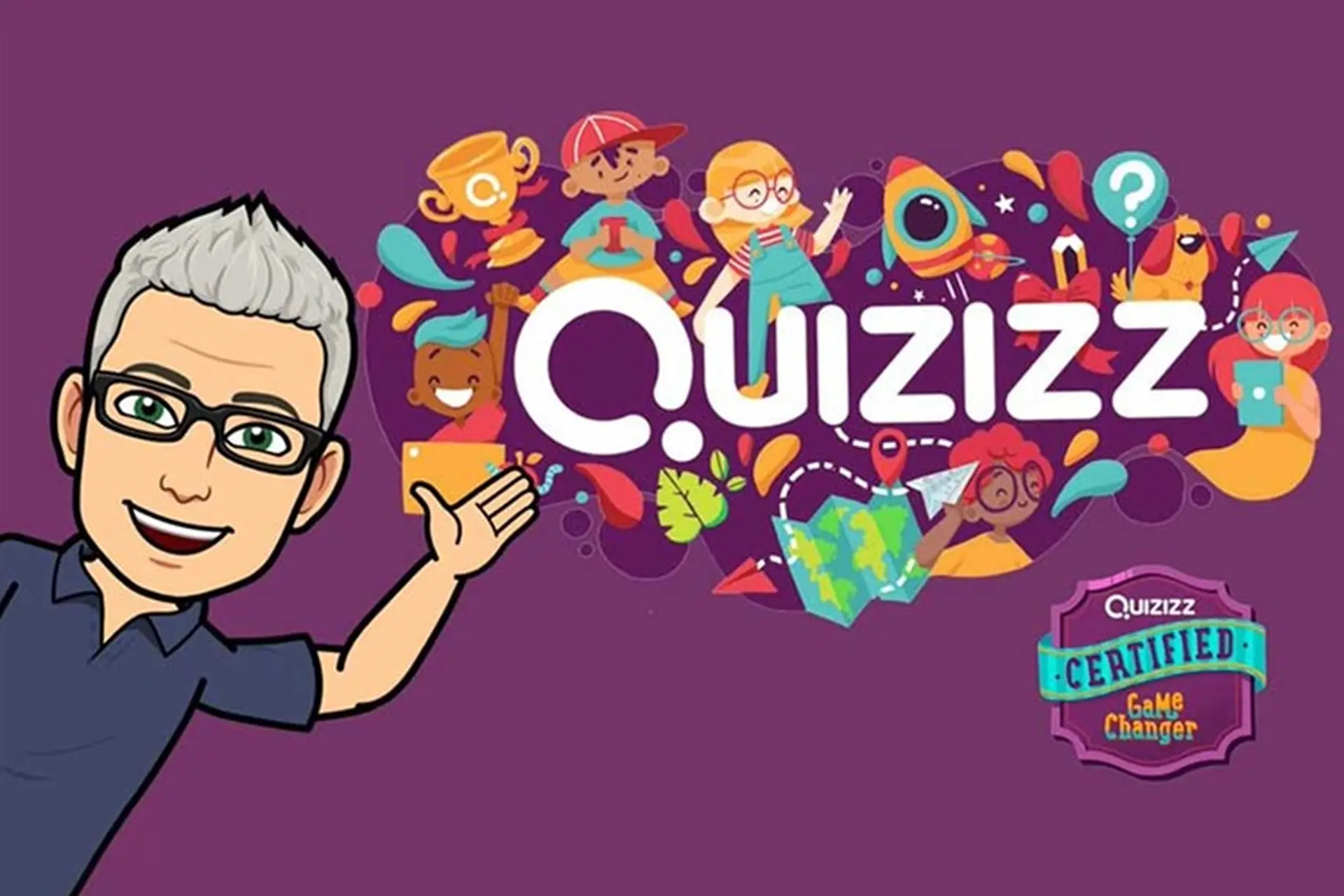When people “join my Quizizz account,” they’re not literally joining your personal profile. Instead, they’re joining a quiz, game, or assignment that you created under your account. There’s no way to directly access someone else’s Quizizz dashboard — but you can invite others to play what you’ve created.
There are two ways to share your content:
- Live quizzes (hosted in real time, with a leaderboard and timer)
- Assignments (asynchronous quizzes that can be completed at any time before a deadline)
Methods of Join My Quizizz
1. Join with a Game Code
- You generate this when you click “Start a live quiz” or “Assign homework” in your dashboard.
- Participants go to Quizizz Join and input that six-digit code.
- Codes usually expire after a certain time or after the game ends.
2. Join with a Direct Link
- Quizizz gives you a sharable link for every quiz or assignment.
- This is the fastest way to get people in without codes.
- You can copy and paste the link into:
- WhatsApp groups
- Google Classroom
- Microsoft Teams
- Any LMS (Learning Management System)
Guest vs. Logged-In Player
Players can join as guests (just entering their name), but logging in has advantages:
- Scores and progress are saved.
- You can track who completed the quiz (great for teachers).
- Students can build a history of their learning.
Tip: Encourage students to sign in using Google or Microsoft if your school supports it. It’s quick and secure.
Teacher/Admin Tip: Sharing with a Class
If you use Quizizz Classes:
- You can create a class inside your Quizizz account.
- Students receive an invite link or class code.
- Once they join your class, any assignments you post will automatically show up in their dashboard.
This is ideal for regular classroom use where you want to track progress over time.
On Mobile Devices
Quizizz works on phones and tablets through the browser or the Quizizz app, available on Android and iOS. The steps are the same:
- Open the app or go to quizizz.com/join
- Enter the code or click the link
- Play the quiz
Common Issues (and Fixes)
| Problem | Solution |
|---|---|
| Code not working | Check if the quiz expired or was deleted. Generate a new one. |
| Can’t enter name | Make sure the name field isn’t restricted (e.g., some teachers set rules). |
| Can’t join a class | Ensure the class code is correct and hasn’t expired. |
| Quiz doesn’t load | Refresh the page or switch browsers; clear cache if needed. |
Summary
Joining your Quizizz activities is quick and simple, whether it’s a one-off quiz or part of an ongoing course. Just decide how you want participants to access it (link, code, or class), and they’ll be in within seconds.