Quizizz is an interactive learning platform that makes quizzes fun and engaging, widely used by educators and students across the world. Whether you’re a student looking to participate in a game or a teacher wanting to host one, joining Quizizz is quick and simple. Here’s a comprehensive guide that walks you through each step.
What Is Quizizz?
Quizizz is a gamified assessment tool that allows educators to create multiple-choice quizzes, polls, and lessons. Players join these quizzes in real-time or asynchronously using a game code or link. It works on web browsers and mobile apps, making it accessible anywhere.
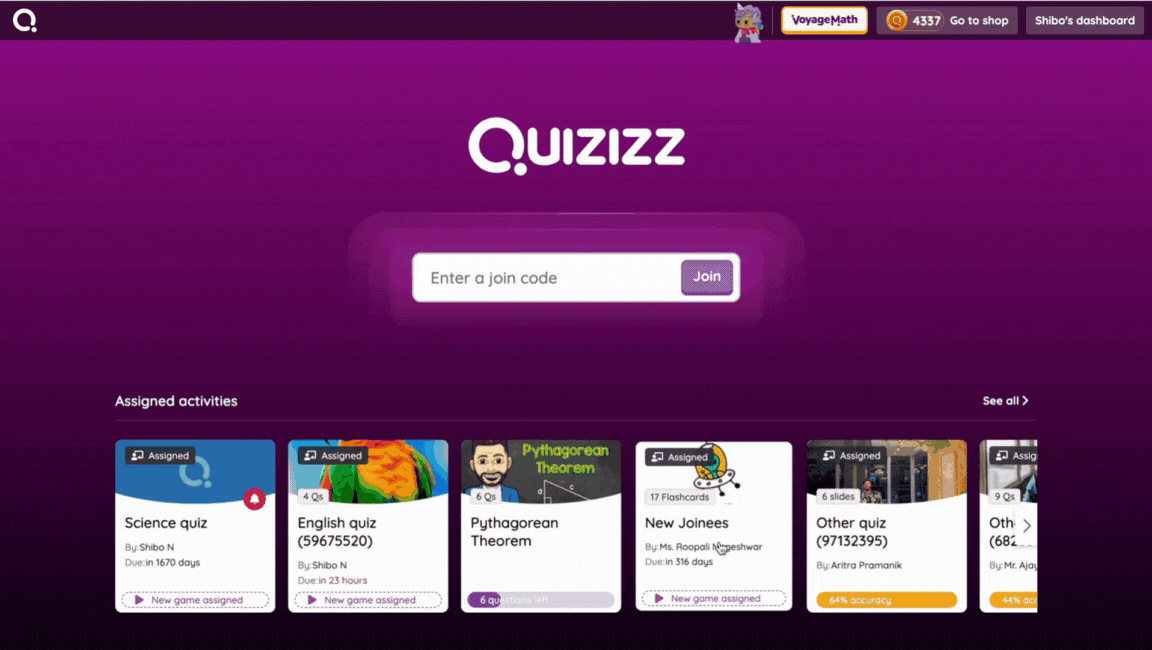
For Students: How to Join a Quiz on Quizizz
You don’t need an account to join a quiz as a student. All you need is the join code or quiz link from your teacher.
Option 1: Joining with a Game Code
- Go to the Quizizz website:
Open your browser and visit https://quizizz.com/join. - Enter the game code:
Type in the unique 6-digit code given by your teacher. Click Join. - Enter your name or sign in:
- If the teacher has enabled it, you might need to log in or enter your name.
- Some quizzes may also allow you to use a nickname.
- Wait for the quiz to start:
If it’s a live quiz, you’ll wait for the host to begin. If it’s assigned for homework, you can start right away.
Option 2: Joining via a Quiz Link
- Click the link provided by your teacher:
It will look something likehttps://quizizz.com/join/quiz/abc123. - Follow the prompts:
The link will automatically take you to the quiz. Enter your name if required, and begin.
Optional: Use the Quizizz Mobile App
- Download the app:
- Available on iOS and Android stores.
- Open the app and select Join a Game.
- Enter the code:
Input the 6-digit code and follow the same steps as the web version.
For Teachers: How to Host or Share a Quiz
Teachers need a Quizizz account to create or host quizzes.
Step 1: Create a Free Account
- Go to https://quizizz.com
- Click “Sign Up” and select Teacher.
- Sign up using Google, Microsoft, or email.
Step 2: Create or Choose a Quiz
- Search for existing quizzes or click Create to build your own.
- Add questions, images, and set correct answers.
Step 3: Start or Assign a Quiz
- Live Game:
- Click Start a Live Quiz.
- Share the game code or join link with students.
- Homework (Asynchronous) Game:
- Choose Assign Homework.
- Set the due date and share the link or code.
Tips for Smooth Access
- Use a stable internet connection.
- If you’re using a school device, make sure Quizizz isn’t blocked.
- Sign in to save scores and track progress (especially useful for students).
- Teachers can monitor student progress in real-time through their dashboard.
Also Read: Quizizz: Fun with Interactive Learning
Common Troubleshooting
| Problem | Solution |
|---|---|
| Game code not working | Double-check the code or ask your teacher to resend it. Codes expire after a while. |
| Can’t join a game | Make sure you’re using the correct link or code. Try using a different browser or device. |
| Slow loading | Refresh the page, clear your browser cache, or switch to the mobile app. |
| Name entry blocked | Some quizzes require you to sign in with a school account or real name. |
Final Thoughts
Joining Quizizz is designed to be fast and student-friendly. Whether you’re hopping into a timed classroom competition or working through a practice quiz at home, the process is simple and accessible. Teachers benefit from powerful tracking and customization tools, while students enjoy a game-like environment that keeps learning interactive.
